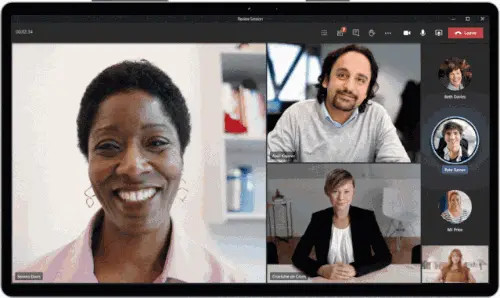Product Description
Experience of Microsoft video conference Teams
COVID-19 has been epidemic for more than two years. I have used Microsoft video conference Teams to hold more meetings with customers these days. Now let's share and talk about some feelings.
1, Friendly membership experience
Before joining the meeting, Team will prompt participants to prepare for the meeting. This mainly includes the following information. First of all, of course, you should choose a pickup device: if you have headphones, you must bring them with you.
It is also very important to ensure that your voice has a good pickup effect during the meeting.
This is especially important when you are the keynote speaker of the meeting. The speaker's voice is not clear, and this picture is very embarrassing. The choice of camera depends on the individual. If you work at home, sometimes whether the camera is turned on or not depends on the actual situation.
Setting options for joining Microsoft video conference Teams
The picture above shows the membership interface of Team, which is very clear. If the company has a meeting room of Teams, you can also choose the equipment in the meeting room to join the club.
2, Improvement of meeting fluency
I remember one year ago when I used Microsoft video conference Teams to hold a meeting, I felt that the picture was stuck. Mosaics sometimes appear. At that time, I doubted whether the strength of a global giant would work. Of course, at that time, we all knew that the video conference node server of Microsoft video conference Teams was not in China. This is understandable. However, this situation has gradually improved in the past year. I chatted with some insiders, who said that Microsoft has done in-depth network optimization with the three major operators in China in the past, that is, to optimize the voice and video calls of Teams in China. This statement also explains the obvious improvement of the Teams voice conference. I work at home now, and I use Teams to hold meetings under the family network. It's really smooth.
3, Ultra clear conference sound
I also use a lot of conference software. In the past six months, we have never worried about the quality of the meetings with Teams. Each time we use Teams, we can concentrate on the contents of the meetings. Instead of worrying about whether the sound is clear enough. I use earphones officially recommended by Team during meetings.
One of my favorite sound functions is noise cancellation (noise suppression). One of the best examples is when this function is turned on. Teams can only pick up people's voices, even if they eat potato chips or even turn on the hair dryer. Or a vacuum cleaner. I can't hear you.
4, Interactive segment of the meeting
After the opening of the meeting, the interactivity of the team is also very interesting. If you want to know who is in the meeting, you can click the panel of the meeting to view the list of participants. If the meeting is found to be incomplete. It is also invited to join the club through Teams information.
Sometimes you need to chat with some text or send some documents during a meeting. These functions are very convenient to turn on and off. This is different from some video conference software. Sometimes it is not easy to find the control panel of the conference after opening the screen sharing. Teams is very convenient here.
More sweetly, after the meeting. These chat contents can be easily found in the Team records. The minutes of all meetings are kept in the cloud, so you don't have to worry about losing them. In addition, if you open some training meetings, you can record the whole meeting. After recording, the video of the meeting will be saved on the cloud ONE drive. When you need to share meeting videos, you can quickly send them via email and links. Participants can download videos directly from the Internet. Before, I used some other brands of video conferencing systems. Their videos were recorded locally, which was not very convenient. After all, it is troublesome to send a video recording of hundreds of megabytes.

 Your message must be between 20-3,000 characters!
Your message must be between 20-3,000 characters! Please check your E-mail!
Please check your E-mail!  Your message must be between 20-3,000 characters!
Your message must be between 20-3,000 characters! Please check your E-mail!
Please check your E-mail!